From Prospect to Partner: Smarter Client Onboarding in 2026
Major Takeaways: Client Onboarding
A clear onboarding plan, measurable milestones, and aligned success metrics set the stage for long-term retention and ROI.
A standardized new client onboarding checklist template ensures no steps are missed and enables scalable delivery across teams.
Clients who experience early success are 50% more likely to stay, making time-to-value a key onboarding success metric.
Automating routine tasks (emails, scheduling, task reminders) frees your team to focus on high-touch interactions that build relationships.
Platforms like CRMs, project management tools, and client onboarding software enable structured, visible, and efficient onboarding processes.
Companies with structured onboarding processes report up to 50% higher retention and significantly greater customer lifetime value.
Seamless transitions from sales to onboarding reduce friction, build trust, and ensure that client expectations are consistently met.
As expectations for real-time support and personalization rise, onboarding must integrate automation, intent data, and role-based journeys.
Introduction
You’ve just closed a big deal – now what? In B2B sales, winning a new client is only half the battle. The real challenge is turning that new prospect into a long-term partner through an effective client onboarding process. Client onboarding is the crucial bridge between sales and retention, and its impact is enormous. Consider this: poor onboarding is ranked among the top three reasons customers churn (2). Conversely, companies with efficient onboarding processes have seen customer retention rates increase by up to 50% (5). In an era where retaining clients is far more cost-effective than constantly acquiring new ones, onboarding has moved from a “nice-to-have” to a strategic necessity.
For experienced B2B sales and marketing leaders – from VPs and CMOs to CROs and SDR managers – the message is clear: a seamless onboarding experience drives loyalty, revenue, and growth. It’s estimated that acquiring a new customer can cost 5–25 times more than retaining an existing one (3). And boosting retention by just 5% can raise profits by 25–95% (3). Those are hard numbers no revenue leader can ignore. The first days and weeks of a client’s journey set the tone for the entire relationship. Do it right, and you’ll reinforce that your buyer made the best choice. Do it poorly, and you risk buyer’s remorse, early churn, or a disengaged client who never realizes the value you promised.
💡 Fact: Over 90% of customers feel companies “could do better” when it comes to onboarding new users (1). Clearly, there’s room for improvement – and a competitive advantage for those who get it right.
Many organizations invest heavily in lead generation and sales outreach to win clients. (For instance, we specialize in B2B lead generation and sales outsourcing, providing on-demand sales teams to fill pipelines with qualified leads, using targeted LinkedIn/email/call outreach and appointment setting to accelerate customer acquisition.)
But what happens after that contract is signed? Too often, new customers are left waiting, confused about next steps, or inundated with generic information. The result? A shaky start to what could have been a profitable partnership.
In 2026, client expectations are higher than ever. B2B clients now expect real-time communication and personalized attention – 80% of business clients even say they expect companies to be responsive in real-time during onboarding (4). They want to feel welcome, educated, and supported from day one. If your onboarding process doesn’t deliver that experience, your shiny new deal could slip away to a competitor who will.
This comprehensive guide will show you how to improve your client onboarding process for better retention and growth. We’ll cover what client onboarding really means, provide a step-by-step onboarding checklist (and a downloadable new client onboarding checklist template), explore ways to automate and streamline onboarding with software, and highlight best practices to turn new clients into long-term partners.
Along the way, we’ll address common questions (e.g. “What is client onboarding?”, “How do you onboard a new client effectively?”, “How can you automate client onboarding?”), and offer actionable tips. By the end, you’ll have a roadmap to go from prospect to partner, ensuring every client’s journey with your company starts off on the right foot.
Let’s dive in.
What Is Client Onboarding? (And Why It Matters)
74% of potential customers will switch to a competitor if the onboarding process is too complicated.
Reference Source: Userpilot
Client onboarding is the process of welcoming a new client and guiding them from the moment they sign the deal to their first success with your product or service. In simple terms, it’s everything that happens post-sale to ensure your new customer is set up, comfortable, and seeing value as soon as possible. This typically includes initial welcomes, account setup, kickoff meetings, training or demos, providing necessary materials/access, and introducing the client to the team and processes. Essentially, onboarding bridges the gap between the promise made during sales and the delivery of that promise in implementation.
In a B2B context, client onboarding often starts with an internal handoff from the sales team to the implementation or customer success team. Unlike B2C consumer onboarding – which might be as simple as a user activating an account or downloading an app – B2B client onboarding can be much more complex. It may involve multiple stakeholders (e.g. the client’s department heads, end-users, technical teams, and executives), integration of systems or data, custom configurations, and longer timelines. What is client onboarding at its core? It’s project managing a new client’s early experience to ensure they achieve the outcome they bought your solution for.
Key goals of client onboarding include:
- Fulfill initial requirements: Set up the product/service for the client’s use case (e.g. configuring software, provisioning services, completing paperwork).
- Educate and train: Teach the client’s users how to use the product or work with your service effectively. This could mean training sessions, tutorials, documentation, or guided walkthroughs.
- Build the relationship: Start building trust and rapport. Onboarding is often when the client meets their dedicated account manager or customer success contact. It’s an opportunity to reinforce that they made the right decision.
- Align on goals and success metrics: Ensure you and your client share a clear understanding of what success looks like (e.g. specific KPIs or outcomes) and how you’ll measure progress in the coming weeks and months.
- Gather information: Collect any remaining info you need from the client (technical requirements, preferences, stakeholder contacts) that wasn’t covered during sales.
- Set expectations and timeline: Lay out the onboarding plan, timeline, KPIs, key project milestones examples, and who is responsible for what. This manages expectations and avoids surprises.
Who should be involved in the client onboarding process?
Successful client onboarding is a team effort. Key roles typically involved are:
- Sales Representative / Account Executive: They initiate the handoff by sharing client context and expectations. They might stay involved in a kickoff call to reassure the client of a smooth transition.
- Customer Success Manager (CSM) or Onboarding Specialist: This person usually leads the onboarding phase, acting as the main point of contact for the client. They coordinate tasks, ensure the client’s questions are answered, and guide them through the journey.
- Implementation/Technical Specialist: If your product is technical (software, IT solution), you’ll have an implementation engineer or specialist to handle configurations, integrations, and any technical training. They ensure the product/service is correctly set up to meet client requirements.
- Support Team: While support is often reactive, it’s wise to loop them in early. They might assist with troubleshooting during onboarding. Some companies assign a dedicated support rep or team to new clients for the onboarding period to guarantee quick responses.
- Project Manager: For larger projects, a PM might oversee the timeline and deliverables, especially if there are multiple moving parts (hardware, software, training across departments, etc.).
- Client’s Team: On the client side, you’ll typically work with a project sponsor (the executive or decision-maker who bought your solution) and end-users or admins (the people who will use or administer the product). It’s crucial to involve the right client stakeholders – e.g., the IT lead if technical setup is needed, or a department head if process changes are required.
Collaboration among these roles is essential. Define responsibilities clearly (e.g., sales provides context, CSM leads, technical does X, client needs to do Y tasks). Smaller companies might have one person wear multiple hats (e.g., the CSM might do technical setup too), which is fine as long as all functions are covered. The client should feel they have a team on your side supporting them, and likewise you should know who on the client side is accountable for their part.
Onboarding is the first experience your client has as an actual customer after the sale. It sets the tone for the entire partnership. If it’s smooth and positive, the client feels confident in their choice and is more likely to engage, adopt your solution fully, and eventually become a loyal partner. If it’s rocky or disorganized, that confidence erodes quickly. In fact, one study found 74% of potential customers will switch to a competitor if the onboarding process is too complicated (8). First impressions in the post-sale phase are as critical as during the sales pitch itself.
To sum up, client onboarding is not just a procedural checklist – it’s a strategic process that ensures your new client is positioned for success. It’s the difference between a customer who succeeds and stays versus one who stalls, struggles, and leaves. As we explore next, investing in a strong onboarding process yields dividends in client retention, satisfaction, and lifetime value.
Why a Great Onboarding Process Drives Retention (2026 Update)
Improving customer retention by just 5% can increase profits by 25% to 95%.
Reference Source: Harvard Business Review
Winning a new client is expensive and labor-intensive – but losing one is even more costly. That’s why onboarding has become a focal point for companies aiming to improve customer retention and maximize customer lifetime value. Let’s break down why an improved client onboarding process directly translates into better retention, especially in 2026 and beyond:
- Retention is ROI: As mentioned earlier, retaining customers yields massive financial benefits. Harvard Business Review famously reported that increasing customer retention by just 5% can boost profits by 25% to 95% (3). Why? Because retained clients continue to generate revenue (and often expand their business with you) without the steep lead acquisition costs. A robust onboarding experience gets customers to value faster and makes them more likely to stick around, directly impacting retention rates.
- Clients judge you early: First impressions aren’t just for prospects – new customers are still judging whether your solution delivers and whether your company is easy to work with. According to a Wyzowl survey, 86% of people say they’d be more likely to stay loyal to a business that invests in welcoming, educational onboarding content post-sale (1). In other words, clients are actively looking at how you treat them in those first few weeks. If you wow them with proactive support and valuable guidance, you’ve essentially begun cementing their loyalty. If you leave them hanging, you risk them second-guessing the purchase.
- Prevents early churn and “buyer’s remorse”: A poor onboarding experience can plant seeds of regret. Perhaps not surprisingly, poor customer onboarding is one of the leading drivers of customer churn (ranked right behind lack of product fit and poor engagement) (2). New customers are at the highest risk of churn in the initial phase, before they’ve fully adopted your product. An effective onboarding process mitigates this risk by ensuring they actually use and get value from what they bought. It’s during onboarding that you must combat any buyer’s remorse by proving your product/service’s value quickly.
- Sets the stage for long-term partnership: Our goal is to turn a prospect into a partner, meaning the client sees your team as a trusted advisor and integral to their success. Onboarding is the first step in building that relationship. Trust and credibility are built (or broken) here. If you deliver on promises made by sales – for instance, by having a knowledgeable team guide the client, hitting early milestones, and being responsive – you position yourself as a reliable partner. This makes clients more likely to continue the relationship, renew contracts, and even expand their commitments. In fact, companies that excel at customer experience (including onboarding) see significantly higher retention and upsell rates. One analysis noted 84% of companies focusing on improving customer experience saw an increase in revenue (4), and much of that comes from existing customers staying longer and buying more.
- Clients expect more in 2026: The business landscape has evolved, and so have client expectations. Today’s B2B clients often expect consumer-like convenience combined with high-touch personalization. For example, 80% of B2B customers expect companies to respond and interact in real-time across channels (4) – this includes onboarding phases when questions or issues arise. Additionally, 75% of consumers (and business buyers) expect consistent experiences across in-person, digital, and mobile touchpoints (4), meaning your onboarding should feel cohesive whether it’s via email, calls, web portal, or on-site meetings. Companies that meet these expectations with a seamless onboarding journey will earn greater loyalty. Those that don’t may find new clients quickly disengaging.
- Early value delivery = long-term stickiness: A core objective in onboarding is achieving the client’s first “quick win” or time-to-value milestone. The faster and more smoothly you can get clients to experience the benefit they paid for, the more likely they are to continue using your product. This is sometimes called activation or first value. Research indicates that a good experience early on is correlated with higher retention; for instance, one study noted that a positive onboarding experience can lead to a 50% higher retention rate for app users (7) (and similar principles apply in B2B software and services). The takeaway: clients who see value sooner stay longer.
- Impact on brand reputation: In B2B circles, word travels. A CFO or CMO who had a fantastic onboarding experience with your firm might sing your praises to peers, whereas one who had a nightmare onboarding might quietly steer others away. By creating a reputation for stellar onboarding and customer success, you not only retain current clients but also make new client acquisition easier (referrals, positive case studies, etc.). Notably, 63% of customers say that the level of support they expect to receive post-sale (i.e. onboarding and beyond) is a significant factor in their purchase decision (1). So a prospect might choose your company because you have a proven track record of hands-on onboarding. In essence, great onboarding not only keeps clients but also helps win new ones.
In summary, focusing on improving client onboarding is one of the highest-leverage moves you can make for retention in 2026. Retention is the new growth. When you onboard clients effectively – anticipating their needs, delivering value quickly, and building trust – you create a foundation for a long and profitable relationship. As we move forward, we’ll explore exactly how to do that, starting with the nuts and bolts of an excellent onboarding process.
How to Onboard a New Client: Step-by-Step Process
Strong onboarding processes help reduce customer churn by as much as 25% and improve retention.
Reference Source: Statwide
Every organization’s onboarding will vary slightly, but most client onboarding processes follow a similar high-level flow.
How do you create an effective client onboarding process?
Onboarding a new client effectively involves a structured yet personalized approach:
- Preparation: Align internally before kickoff – ensure your team understands the client’s needs (through a sales handoff briefing) and have all setup steps ready.
- Warm Welcome: Send a welcome message and conduct a kickoff meeting to introduce teams, clarify goals, and outline the onboarding plan.
- Step-by-Step Implementation: Use a checklist or template to walk through configuration, training, and any integrations. Provide training sessions and materials tailored to the client’s use case.
- Regular Check-ins: Maintain frequent communication (weekly calls or updates) to address questions and keep momentum.
- First Success: Focus on delivering the client’s first quick win (e.g. first campaign launched, first results achieved).
- Review and Transition: At the end, review outcomes against goals and smoothly transition the client to ongoing support.
Effectiveness comes from being proactive, organized, and attentive to the client’s experience throughout this process.
Below is a step-by-step guide on how to onboard a new client effectively, with key actions at each stage. Think of this as a framework you can adapt to your own business. We’ll also highlight where to personalize and what to watch out for at each step.
Step 1: Pre-Onboarding Preparation (Internal Setup)
Before the client ever receives a welcome email, your team should be fully prepared behind the scenes. Pre-onboarding ensures you start on the right foot:
- Assign a dedicated owner: Identify who will be the main point of contact for the new client. In many B2B companies, this is a Customer Success Manager (CSM) or an Account Manager. Make sure this person is introduced early and clearly owns the onboarding process.
- Internal briefing/kickoff: The sales team should brief the onboarding team on all relevant client details. Share the client’s profile, goals, pain points, what was promised during sales, and any key personalities. Sales-to-Customer Success handoff meetings are invaluable to avoid information gaps. (If you work with an outsourced SDR team, such as Martal Group’s B2B appointment setting service, ensure they transfer all lead intelligence collected during outbound prospecting.)
- Set up systems: Create the client’s account in your CRM, project management tool, or any relevant systems. Provision software licenses or user accounts if applicable. Essentially, have all technical and administrative groundwork laid so that when the client is ready to start, there’s no delay.
- Prepare welcome materials: Draft a personalized welcome email and/or welcome packet for the client. This might include a summary of next steps, an introduction to the team, a schedule or agenda for the kickoff call, FAQs, and links to helpful resources (guides, knowledge base, etc.). Use a client onboarding template for this welcome kit to ensure consistency, but always customize it with the client’s name and specifics.
- Gather client info (if not already complete): Sometimes sales collects all needed info, but often there are remaining details to get – for example, the client’s preferred communication channels, technical requirements, security clearance forms, etc. Prepare a checklist of any outstanding items you need from the client so you can request them early in the process.
Step 2: The Welcome & Kickoff
First impressions count, even post-sale. Step 2 is all about formally welcoming your new client and setting the stage:
- Welcome communication: Send a warm, personalized welcome email as soon as the ink is dry (or the digital signature is complete). This email should thank them for their business, express enthusiasm to work together, and outline what’s going to happen next. It often includes an introduction to their onboarding team (“Meet your account manager, Jane, who will be your go-to resource”) and invites them to the kickoff meeting. Make this timely – the same day or next day after contract signing. A prompt welcome reassures the client that you’re organized and ready for them.
- Schedule a kickoff meeting: The kickoff call or meeting is the official start of the onboarding journey together. In 2026, many kickoff meetings are done via video conference (e.g. Zoom, Teams) to personalize the experience even if remote. On this call, include key players from your side (CSM, project manager, technical lead, etc.) and ask the client to bring their project sponsor and any relevant team members. Agenda for kickoff usually covers: introductions, a recap of the client’s goals and what they’re hoping to achieve, an overview of your onboarding plan and timeline, and immediate next steps. It’s also a great time to clarify roles (who on each side will do what) and communication preferences.
- Reiterate goals and success metrics: During the kickoff, confirm what “success” looks like for the client. For example: “Your goal is to implement our software across 3 departments and improve X metric by Y%. We’ll measure early success by [some short-term metric].” Aligning on this ensures everyone is on the same page. According to industry research, setting clear success criteria in onboarding can significantly boost customer satisfaction and retention (5) because the client sees you are focused on delivering their desired outcomes.
- Address any concerns early: The kickoff is also a chance to surface and address any questions or worries. Encourage the client to share why they bought and any uncertainties they have. Showing that you’re listening and proactive about their concerns builds trust from day one.
- Positive tone: Emphasize enthusiasm and partnership. For example: “We’re excited to help you [achieve XYZ]. Our team is here as an extension of your team.” Setting a positive, collaborative tone can greatly influence the relationship going forward. (Remember, this is when clients are prone to buyer’s remorse; your job is to replace any doubt with excitement about the journey ahead (6).)
Step 3: Implementation and Training
This is the core of onboarding – the period where your team and the client work through all the steps to get the solution up and running effectively. Depending on your business, this stage might last days, weeks, or even months for complex implementations. Key components include:
- Technical setup / product configuration: Work with the client to configure your product or service to their needs. For a software product, this could mean setting up their workspace, integrating with their systems (e.g. CRM, email, APIs), importing their data, or customizing settings. For a service or agency, it might involve gathering creative briefs, access to the client’s accounts, or completing any necessary paperwork and compliance checks. Using a client onboarding checklist here is crucial to ensure no setup step is missed – from provisioning accounts to double-checking security permissions. (We’ll provide a checklist template in the next section.)
- Introduce key features and use cases: Don’t dump everything on the client at once. Onboarding clients effectively means guiding them through the most important features or aspects of your solution that they need to achieve their initial goals. Plan a training curriculum or sequence. For instance, you might do a training webinar or workshop focusing on Feature A and B this week (the ones that drive initial value), then cover advanced features later. Provide tutorials, how-to videos, or written guides for reference. Keep the sessions engaging and interactive – encourage questions and perhaps use real data or scenarios from the client to make it relevant.
- Milestone check-ins: For longer onboarding cycles, break the process into milestones (e.g. completion of setup, end of week 1 review, end of first month review). At each milestone, check in with the client. Are they comfortable so far? Any roadblocks? This proactive approach prevents silent confusion. It’s common to schedule a quick weekly call or email update during onboarding to keep momentum and ensure the client isn’t stuck. In fact, companies that schedule regular touchpoints during onboarding report smoother implementations – ongoing support is crucial (5).
- Document progress: Maintain an onboarding project plan or tracker (this could be a simple shared document or a project board in tools like Asana, Monday, or Trello). List all tasks, who’s responsible, and status. Transparency here helps both your team and the client see progress. It also demonstrates your organized approach. Many modern client onboarding software platforms or customer success tools allow you to create such project plans and even share certain views with clients so they know exactly where things stand (5).
- Manage expectations & scope: Sometimes new needs or challenges are discovered during onboarding. Be upfront in managing scope – if something the client wants will take additional time or isn’t in the originally agreed scope, discuss it and plan accordingly. It’s better to address these items early than let frustration brew. Clients appreciate honesty and flexibility, which in turn increases their trust and willingness to continue the partnership.
Step 4: Go-Live & First Outcomes
At some point, onboarding transitions from setup to actual use – the “go-live” moment where the client starts using your product/service in real operation. This is a critical phase to monitor and support:
- Ensure a smooth launch: If it’s software, the go-live might be when all users start logging in. If it’s a service, it might be when you deliver the first campaign or report. Coordinate closely to make this as smooth as possible. Have support on standby during a software go-live day in case of any technical hiccups. For services, double-check that the first deliverable meets the agreed requirements. A pro tip: schedule a brief call or provide live chat support during the first day of use, so any questions can be answered instantly (remember, 80% of B2B clients expect real-time support during key moments (4)).
- Monitor usage and engagement: In the first days or weeks of live usage, track how the client is engaging. Are they logging in? Which features are they using or not using? Are they opening the reports or deliverables you send? Many customer success tools can alert you if a customer isn’t utilizing the product as expected, which is a red flag that they might be stuck or losing interest. If you spot low engagement, reach out immediately to offer help – this kind of attentiveness can save a relationship.
- Celebrate the first success: Identify and highlight an early win. For example, if your service is lead generation, perhaps celebrate when the first qualified appointment is set for the client by your team. If you provide software, highlight when the client completes their first successful task or achieves a quick ROI (even a small one). This could be as simple as, “🎉 In the first 30 days, your team sent 100 personalized outreach emails through our platform, resulting in 10 new meetings booked!” A small celebration or congratulatory note can reinforce to the client that progress is being made and value is being delivered.
- Collect feedback early: Don’t wait until the very end of onboarding to ask “How are we doing?” After the initial launch, solicit the client’s feedback. Are they satisfied with the training and support so far? Anything they wish was different? This can be done through a quick survey or an informal conversation. Showing that you care about their experience from the start demonstrates customer-centricity, which increases their confidence in continuing the partnership.
Step 5: Post-Onboarding Review and Transition
Once the initial onboarding phase is concluded (i.e., the client is up and running and hitting initial targets), it’s time for a formal review and the transition to ongoing support mode:
- Onboarding review meeting: Schedule a wrap-up meeting at the end of the onboarding period (for example, at 60 or 90 days post-sale, depending on how long your onboarding typically takes).
How long should client onboarding take?
The length of client onboarding can vary widely depending on the complexity of your product/service and the client’s needs. For a simple product or a small client, onboarding might be just a few days or a week (mostly self-serve with minimal training). In contrast, for complex B2B solutions, onboarding can span 30, 60, or 90 days, and in some enterprise cases even a few months. What’s important is to set a clear timeframe with the client at the start. Many SaaS companies aim for a 30-day or 60-day structured onboarding program, wherein major milestones (setup, integration, training, first value achieved) are completed. You should define what “onboarding complete” means – often it’s when the client has fully implemented the product and met initial success criteria. While you don’t want to rush (clients need time to absorb and perform tasks on their end), you also don’t want onboarding to drag on indefinitely. Studies suggest that getting customers to experience value quickly is critical; if it takes too long, engagement drops. Thus, find the shortest feasible onboarding timeline that still allows quality, and target that. Continuously refine to eliminate unnecessary delays. In all cases, keep the client informed – if onboarding will take 8 weeks, outline the journey so they know what to expect each week.
In this meeting, review the goals set during kickoff and evaluate results: Did we meet the onboarding objectives? Is the client comfortable and fully adopted into the product/service? Share any metrics gathered – usage stats, outcomes achieved, etc. If there were any hiccups along the way, acknowledge them and explain how they were or will be addressed. The goal is to ensure the client feels they’ve gotten what they were promised. Research shows that doing a formal “check-in” at the end of onboarding to ensure the client is confident can improve long-term satisfaction (5).
- Gather structured feedback: This is an ideal time to ask the client for feedback on the onboarding process itself. What did they love? What could have been better? Perhaps include a short survey or just discuss it on the call. Their insights can help you continuously improve your process for future clients. Plus, it makes them feel heard. (Bonus: If they gush about the experience, you might ask if they’d be willing to be a reference or testimonial – capitalizing on early happiness can feed your marketing engine.)
- Document any remaining needs: Sometimes onboarding ends but there are still a few outstanding items or upcoming features the client wants. Make sure these are documented and handed off properly to the ongoing account management or customer success team. For example, maybe the client wants additional training for new hires in 3 months, or they’re interested in a module that’s releasing soon. Capture that so it doesn’t get lost.
- Transition to long-term success: Introduce the client to how support and account management will work going forward. If the onboarding was handled by a specialized implementation team, ensure a warm handoff to the ongoing team (e.g., the permanent CSM or support team). This might involve a three-way meeting or an introduction email. The client should never feel like they’re being abandoned after onboarding; rather, it should feel like a continuum. Often, the same person continues from onboarding into the ongoing role, which is ideal for consistency. If not, make the new contact visible early.
- Set cadence for future check-ins: Encourage a regular meeting schedule moving forward – maybe monthly or quarterly business reviews (QBRs) – to continue building the relationship. Clients who know there’s a structured cadence are more likely to stay engaged. This is also where you start focusing on long-term partnership: discussing how they can further leverage your solution, possibly expanding usage, and ensuring they’re getting maximum value.
By following these steps, you create a structured yet flexible framework for onboarding that can scale and be repeated for every new client. Remember, consistency is key – using a repeatable client onboarding template or playbook ensures no client falls through the cracks or gets a subpar experience. At the same time, personalization at each step (speaking to the client’s specific goals and industry, addressing their unique concerns) makes the difference between a generic onboarding and an outstanding one.
At Martal, we bring this personalized approach to life through a structured, data-driven onboarding playbook that ensures every campaign is tailored to your business goals.
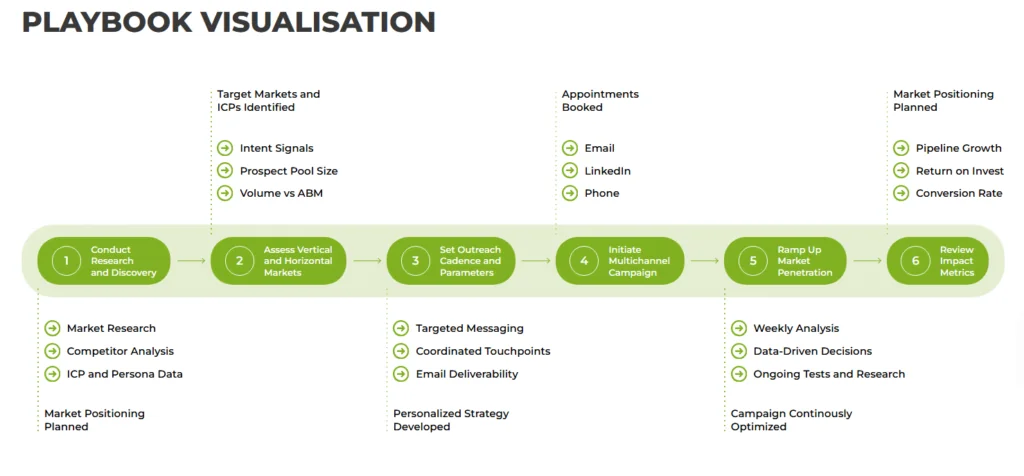
Source: Martal’s Onboarding Playbook
- 1. Conduct Research and Discovery: We dive deep into your market, analyze competitors, and gather ICP and persona data to define your market positioning.
- 2. Assess Vertical and Horizontal Markets: Using intent and buying signals and prospect pool analysis, we identify target markets and prioritize outreach for maximum impact.
- 3. Set Outreach Cadence and Parameters: Our team develops targeted messaging, coordinates touchpoints across channels, and ensures email deliverability for optimal engagement.
- 4. Initiate Multichannel Campaign: We launch campaigns via email, LinkedIn, and phone, booking qualified appointments while maintaining consistent messaging.
- 5. Ramp Up Market Penetration: Weekly performance analysis, A/B testing, and ongoing optimization allow campaigns to scale while improving response rates.
- 6. Review Impact: Metrics such as pipeline growth, ROI, and conversion rates are monitored to measure success and refine future campaigns.
By combining research, strategy, and continuous optimization, Martal turns onboarding into a high-impact, client-specific process that accelerates lead generation and drives measurable results.
Now that we’ve outlined the steps, it’s helpful to have a checklist to keep track of all the tasks involved. In the next section, we provide a New Client Onboarding Checklist Template that you can use and adapt to your needs, covering all the essential to-dos from prospect handshake to successful handoff.
New Client Onboarding Checklist & Template
Creating a standardized client onboarding checklist is one of the best ways to ensure every new client gets a thorough and consistent experience. Checklists prevent important steps from being overlooked, especially when multiple teams (sales, customer success, IT, etc.) are involved in onboarding clients. They also help you scale onboarding – as your business grows and you onboard more clients simultaneously, a good checklist keeps everyone on track.
What should a client onboarding template include?
A client onboarding checklist should include all key tasks and milestones from post-sale through the end of onboarding. Typical items are:
- Internal Prep: Sales-to-team handoff, account setup in systems, assign roles (e.g., CSM), prepare welcome materials.
- Kickoff Phase: Send welcome email, schedule kickoff meeting, document client goals/KPIs, share onboarding timeline.
- Implementation Tasks: Complete technical setup (accounts, integrations), deliver training sessions, provide documentation, and gather any remaining info/content from client.
- Communication: Schedule regular check-in calls, set up a communication channel (like Slack or email thread), and respond to client questions promptly.
- Go-Live: Assist with launch or first use (monitor usage, be on standby for support).
- Post-Onboarding: Conduct a final review meeting, collect client feedback on onboarding, and ensure a handoff to the long-term account manager or support team.
Each task on the checklist should have an owner and due date. Using a new client onboarding checklist template can standardize this process while still allowing tweaks for each client.
Below is a breakdown of key elements that typically appear in a new client onboarding checklist template. You can use this as a starting point to develop your own internal checklist or even share a version with clients so they know what to expect. (We’ve also prepared a downloadable New Client Onboarding Checklist Template – feel free to grab it and customize for your organization.)
✅ Pre-Onboarding (Internal) Checklist:
- Sales Handoff Completed: Sales to CSM/Onboarding team handoff meeting held. Shared client’s goals, contract details, key contacts, and any promises or custom agreements made. (Owner: Sales Manager)
- Client Account Set Up in Systems: Create client in CRM with correct company info, billing details, etc. Set up project in project management tool. Provision software licenses or accounts for client users. (Owner: Onboarding Specialist / IT)
- Internal Team Aligned: Assign owner (e.g., CSM) and supporting team members (technical consultant, support rep). Everyone knows their role. Notify relevant departments (e.g., Finance for invoicing schedule, Support for new client added to priority list). (Owner: CSM)
- Welcome Packet Prepared: Welcome email drafted and personalized. Orientation materials (user guides, knowledge base links, support contacts) compiled. If physical welcome kits or swag are sent, ensure those are queued. (Owner: Marketing or CSM)
- Onboarding Project Plan Ready: All onboarding tasks documented with due dates. Milestones set (e.g., “Completion of training sessions by Week 2”). Dynamic due dates used if applicable (e.g., kickoff = X days after contract). (Owner: Project Manager)
✅ Day 0-1: Welcome & Kickoff Checklist:
- Welcome Email Sent: Triggered immediately upon contract signing (or next business day). Includes introduction to main point of contact and invitation to kickoff call. (Owner: CSM)
- Kickoff Call Scheduled: Coordinate calendars and send invite for kickoff meeting within first week. Agenda prepared for kickoff. (Owner: CSM)
- Client Intro to Team: During kickoff, introduce client to their team (with names, roles). Provide client with contact information for key team members. (Owner: CSM)
- Goals & Metrics Documented: Confirm and write down the client’s primary objectives and how we will measure success. This should be accessible to both client and internal team (could be in the project plan or a client brief document). (Owner: CSM)
- Next Steps Clarified: Client leaves kickoff knowing what will happen in the next few days: e.g., “We will send you the training schedule and set up your admin account by Friday.” (Owner: CSM)
✅ During Onboarding (Implementation & Training) Checklist:
- Access & Credentials Provided: All necessary logins, passwords, VPNs, or system access details have been provided to the client (securely). Test that the client can access everything. (Owner: IT/Support)
- Data/Content Migration (if needed): If you are importing any of the client’s data into your system, or gathering content (e.g., asset files for an agency), ensure that process is underway or completed. (Owner: Implementation Specialist)
- Product/Service Configuration Done: Complete configuration of the product for client’s use case. Use setup checklist specific to your product (e.g., “Configure branding settings, load default templates, integrate with email server,” etc.). Tick off each config item. (Owner: Implementation Specialist)
- Client Training Scheduled & Delivered: All training sessions (live or self-paced) are scheduled. After each session, mark it complete and note attendees. Provide recordings or materials to client for reference. (Owner: CSM or Trainer)
- Weekly Check-in Completed: Each week (or appropriate interval) during onboarding, check in with client (call or email) about progress and answer questions. Log any issues or feedback. (Owner: CSM)
- Issues Logged and Resolved: Keep a log of any problems encountered (technical issues, delays, missing info) and confirm resolution. For any open issue, ensure an owner and ETA for fix. (Owner: CSM / Support)
✅ Go-Live & Validation Checklist:
- Go-Live Date Confirmed: Communicate and agree on the date when the client will start using the product “in production” or when service delivery formally begins. (Owner: CSM)
- Support Staff On Alert: Make sure support or relevant staff are aware of the go-live, so they can provide extra attention. (Owner: Support Lead)
- Monitor First Use: On go-live day or week, monitor client’s usage statistics (login activity, key actions taken). Alternatively, schedule a short call during their first live use to observe and assist. (Owner: CSM)
- Collect Initial Feedback: Within a few days of go-live, ask the client how things are going. Use a simple thumbs-up/down style check or a brief survey for immediate impressions. (Owner: CSM)
- Initial Success Milestone Achieved: Verify that the client has reached the primary onboarding goal or a key milestone. For example, “Client sent first email campaign through our platform” or “First deliverable provided and approved by client”. Mark this date and outcome. (Owner: CSM)
✅ Post-Onboarding Review & Handoff Checklist:
- Onboarding Review Meeting Held: Conduct the end-of-onboarding review with client (typically ~30-90 days in). Discuss successes, any gaps, and next phase. (Owner: CSM)
- Client Satisfaction Check: During review (or via survey), capture client’s satisfaction with onboarding. If any dissatisfaction is noted, create an action plan to address it. (Owner: CSM)
- Document Lessons Learned: Note any suggestions from the client on improving the process. Share internally for process improvement. (Owner: CSM / Team Lead)
- Formal Handoff to Account Management/Support: If a different team or individual will handle the ongoing relationship, ensure an introduction is made and that person has all necessary context. (Owner: CSM & Account Manager)
- Ongoing Cadence Set: Schedule the next regular check-in (e.g., monthly meeting or QBR). Ensure client knows how to reach support for day-to-day needs (and they have indeed used it at least once successfully). (Owner: Account Manager)
- Opportunities for Growth Logged: Note any upsell or cross-sell opportunities discovered during onboarding (e.g., client expressed interest in additional features or services). Share with sales/account team for future nurturing, without pushing too early. (Owner: CSM/Account Manager)
This checklist might look long, but it can be adapted to fit on one page or a tracking tool for easy use. Many companies also create a client-facing onboarding checklist that outlines the client’s responsibilities (e.g., “Client to provide XYZ by Date, Client to attend training session, etc.”). This helps keep the client accountable and engaged in the process. Remember, onboarding is a two-way street – your team and the client’s team collaborate for success.
Download: New Client Onboarding Checklist Template – Use this free template as a starting point to customize your onboarding process (available as a PDF/Excel in the link above).
By adhering to a structured checklist, you ensure consistency in execution. Consistency leads to repeatable excellence – every client gets the high-quality onboarding they deserve, no matter which team member is leading it. And when you consistently onboard clients well, you build a reputation that sets you apart.
Next, let’s look at how technology and automation can further enhance and scale your onboarding, ensuring nothing falls through the cracks even as you grow.
Leveraging Client Onboarding Software and Automation
82% of enterprise leaders say their onboarding platform is a key driver of customer value.
Reference Source: Precursive
In 2026, AI sales automation isn’t about replacing the human touch in onboarding – it’s about freeing up your team from repetitive tasks so they can focus on delivering personalized, high-value interactions. The right client onboarding software can streamline the process, ensure timely follow-ups, and provide visibility into every client’s onboarding status. Here we’ll explore how to automate client onboarding process steps and what sales tools can help, all while keeping the experience warm and human-centric.
Why Automate?
As your client base grows, manually tracking each onboarding task (send email, schedule training, follow up on form submission, etc.) becomes error-prone and time-consuming. Automation helps by:
- Ensuring consistency: Automated workflows make sure every client receives the necessary touchpoints. For example, an automated system can send a welcome email the instant a deal moves to “Closed Won” in your CRM, without relying on a human to remember.
- Never missing a step: With a digital onboarding sequence, tasks are triggered and reminders sent if something is overdue. This reduces the chance of forgetting, say, to follow up on a client’s technical setup one week after kickoff.
- Speeding up the process: Automation can drastically cut down waiting time. If a client fills out an onboarding form, it could automatically create tasks for your team or even configure parts of their account. Faster onboarding means clients see value sooner, which improves retention.
- Scalability: Whether you’re onboarding 5 clients or 50 at a time, automated systems can handle the load with the same level of accuracy. Your team’s workload scales much more gracefully.
- Data and insights: Most onboarding software will track progress and engagement. You can see, for instance, that “Client A has completed 8 of 10 onboarding steps and has 2 open support tickets” on a dashboard. These insights help you proactively manage any risks. Over time, you can also analyze where clients tend to get stuck and improve that part of the process.
How can I automate the client onboarding process?
Automating parts of client onboarding can save time and ensure consistency. Not everything should be automated – personal calls or bespoke strategy sessions are high-touch for a reason. But many parts of onboarding are prime for automation. Here are ways to do it:
- Automated Welcome Emails: Trigger an email (or series of emails) to new clients as soon as a deal closes in your CRM. This email can include welcome notes, login credentials, next steps, etc., without manual sending.
- Task Workflow Templates: Use project management tools (Asana, Trello, ClickUp) to create an “onboarding template” project. When a new client comes, duplicate the template – all tasks and due dates (relative to kickoff date) are generated automatically (6). Team members get assigned tasks without someone hand-holding each time. You can also explore an onboarding template in Jira to streamline project setup and ensure a consistent start for every new client.
- Scheduling: Use tools like Calendly or HubSpot meeting links so clients can self-schedule training or calls. This eliminates back-and-forth emails and updates everyone’s calendars automatically.
- Digital Forms & Data Collection: Instead of emailing PDFs, use online forms for clients to submit information. For example, a client intake form’s responses can be set to auto-populate your systems or create tasks.
- Automated Communications: Automate routine client communications, such as:
- Initial welcome messages
- Training session reminders (“Your session is tomorrow”)
- Post-meeting recaps and next steps
- Feedback or survey requests
Personalize templates with the client’s name and specifics to keep them feeling tailored. For example, send an email follow-up 7 days after kickoff to check for unanswered questions.
- Client Self-Service: Consider where automation can empower the client to get information on their own quickly. For instance, a knowledge base or an in-app help widget that suggests guides when the client encounters a new feature. Some companies use automated onboarding checklists or even chatbots that can answer common newbie questions (“How do I set up X?”) at any hour. Just be sure the information is up-to-date and the bot can route to a human if the question is complex.
- Data integration: If your onboarding requires retrieving data from the client (e.g., importing their user list or past records), automate this through secure import tools or APIs rather than doing it manually. Also, integrate your systems – if a client completes a training webinar (tracked in your LMS), have that data flow back to your CRM so the CSM sees it without manual updates.
- Alerts and triggers: Set up triggers for inactivity or delays. For example, if the client hasn’t logged in within 7 days of account creation, trigger an alert to the CSM to reach out personally. Or, if a key onboarding task is overdue by 3 days, have the system nudge the responsible party (or escalate to a manager for help). These automated safety nets ensure things don’t stall silently.
What tools or software simplify client onboarding?
There’s a range of software solutions that can assist with onboarding automation. Here are a few categories and examples:
- Customer Success Management (CSM) Platforms: Tools like Gainsight, Totango, or Akita are designed to manage customer journeys. They often include playbooks that can automate actions based on client segment or status. For example, Gainsight can automatically send a series of onboarding emails and create tasks for the CSM when certain criteria are met (like milestone reached or not reached). These platforms also provide health scoring – combining product usage data and onboarding completion data to flag at-risk accounts. According to one report, companies leveraging such platforms report higher efficiency and the ability to track onboarding progress in real-time (5).
- CRM Systems: Your existing CRM (Salesforce, HubSpot, etc.) can often be configured to manage onboarding workflows. HubSpot, for instance, has Sequences and Workflows that can enroll a new customer into an onboarding email campaign and task queue automatically. Salesforce can use Flow or Process Builder to trigger onboarding tasks when an opportunity is marked Closed Won. If you prefer not to add new software, explore what your CRM can do – many have customer onboarding templates or add-ons.
- Project Management & Collaboration Tools: As mentioned, Asana, Monday.com, ClickUp, or Trello can all be suitable for managing tasks. Asana, for example, offers timeline views and task dependencies – you can visualize the onboarding Gantt chart, and if one task slips, dependent tasks adjust. Many of these tools allow you to invite the client in as a guest to certain boards or tasks, so they can see what’s happening and contribute (imagine a checklist where some items are tagged “Client” – they can tick them off on their side). That transparency builds trust. These tools also send automatic reminders before task due dates, which nudges people without you having to be a nag.
- Communication & Support Tools: Email automation aside, consider using chat ops and communication platforms. For instance, Slack or Microsoft Teams channels dedicated to each new client can streamline ongoing communication. Tools like ClearFeed (an AI-driven Slack integration mentioned in a 2025 guide (5)) can even automate parts of support by turning Slack messages into tasks and reminders, ensuring no client question gets missed. Meanwhile, scheduling tools like Calendly can automate the scheduling of training or calls – the client just picks a slot and everything else (time zone conversion, calendar invites, reminders) is handled automatically.
- Electronic Signature & Document Automation: Onboarding often involves paperwork – NDAs, security forms, implementation questionnaires. Use e-signature tools (DocuSign, HelloSign) and form automation (Typeform or Formstack) to gather these efficiently. You can have a new client packet sent via DocuSign automatically when the deal closes, with all required docs bundled. Once they sign, it notifies your team and stores copies in the client’s folder. No printing or scanning needed – faster for the client and you.
- Client Onboarding Specialized Software: There are emerging tools dedicated specifically to client onboarding workflows – for example, Rocketlane or Precursive (though primarily targeting onboarding project management for customer success teams). These combine project management, document sharing, and communication in one. They often have client portals where the client can log in to see progress, complete tasks, and collaborate. If you manage very complex onboardings (like enterprise software deployments), these might be worth exploring for a more polished client-facing experience.
Important: While automation is powerful, always balance it with the human touch. Automated emails should still feel personal and should be paired with human check-ins at critical points. Think of automation as your co-pilot – handling routine tasks and flagging issues – so that your team can focus on relationship-building and problem-solving.
For example, you might automate a weekly “tip of the week” email to new users, but you’ll still have your CSM call the executive sponsor after the first month to personally ensure they’re happy. Automation should never make the client feel like they’re talking to a robot or going through a one-size-fits-all conveyor belt. Use the time saved by automation to add more value for the client in creative ways (custom insights, extra consulting, etc.).
Statistic to Note: A survey of enterprise organizations found that 82% rate their onboarding approach as a key driver of value, and many are seeking ways to use technology to enable a more scalable yet personal touch (2). The takeaway: leaders know onboarding is vital, and smart automation is how they’re upping their game without sacrificing quality.
By automating the mechanical aspects of onboarding, you reduce errors, maintain momentum, and impress your clients with responsiveness. An automated onboarding process – when well-designed – can feel to the client like your team is supernaturally organized and prompt. Behind the scenes, it’s your software working hard, so your people can work smart.
Next, we’ll discuss overarching strategies and best practices to continuously improve your client onboarding process, combining what we’ve learned about structure and automation with a focus on personalization, measurement, and iteration.
How to Improve Your Client Onboarding Process (Best Practices)
90% of customers say companies could improve their onboarding experience.
Reference Source: Wyzowl
Even if you have a decent onboarding process today, there are likely areas to refine to make it a truly standout experience. “Good” onboarding can always be made great by focusing on the right details.
What’s the best way to onboard a new client from contract to kickoff? Here are several best practices and improvement strategies for elevating your client onboarding, drawn from industry research and successful B2B organizations. These address the question: how to improve client onboarding process to drive even better outcomes and retention.
1. Align Sales and Onboarding Early and Often
One of the biggest failure points in onboarding is a disconnect between what was sold and what is delivered. To improve, create a seamless handoff from sales to onboarding:
- Involve onboarding teams before the deal closes, if possible, for complex deals (even if just in late-stage calls as observers). This way, they understand client expectations first-hand.
- Ensure sales documents the client’s use case, success criteria, and any promised timelines or features in a briefing document. The onboarding team should treat this as their charter.
- If you use an external sales partner for prospecting or appointment setting (like Martal Group’s Sales-as-a-Service model), make sure that partner is looped into what happens after the handoff. Martal, for example, emphasizes providing a “seamless handover of warm leads” to the client’s team, which is a great model to emulate internally. No lead or new client should fall into a black hole after signing.
- Set expectations with the client at sale closure: the sales rep should give a high-level overview of what onboarding will look like and introduce the upcoming onboarding manager by name if possible. This primes the client for the next phase and makes the eventual introduction feel warmer.
By tightening the sales-to-delivery alignment, you prevent the “that’s not what I was told” syndrome that erodes trust. An aligned team presents a unified front to the client – it feels like you’re one company working in concert (because you are!), which boosts client confidence.
2. Personalize the Onboarding Experience
No two clients are exactly alike, so your onboarding shouldn’t be one-size-fits-all. Yes, have a standard process, but customize it where it counts:
- Tailor the training to the client’s industry or specific goals. For instance, if your product has 50 features but only 10 matter to this client’s use case, focus on those 10. Mention relevant examples or case studies from their industry during training.
- Adjust the pace based on the client’s capacity. Some clients want to move fast and can dedicate lots of resources upfront; others might need a slower roll-out. It’s important to ask early on: “Do you prefer an accelerated onboarding (to go live ASAP) or a phased approach?” and plan accordingly.
- Provide content in the client’s preferred format. If they love self-service, give them videos and docs to explore. If they prefer hands-on workshops, do more live sessions. A study found that 58% of customers absolutely demand a personalized experience with brands (4) – in B2B, this means tailoring how you guide them.
- Use their terminology. If the client calls something “lead” vs “opportunity”, try to mirror their language in communication and in any configured software fields. This small touch shows you listen and care about their world, not just yours.
Personalization shows respect for the client’s uniqueness and makes the onboarding more relevant. Clients who feel the process is “built for me” are far more engaged. No one wants to feel like just another account being run through a factory.
3. Set Realistic Timelines and Communicate Progress
Improving onboarding sometimes means doing less at once and being clear about it. Don’t overwhelm the client by trying to do everything in week one. Instead:
- Establish a realistic timeline from the start and share it with the client. For example, “In the first 30 days we will accomplish X, by 60 days Y, and by 90 days Z.” Make sure these timelines account for potential delays (like client’s IT security reviews, etc.). If you set overly aggressive timelines and miss them, it can sour the relationship early.
- Track progress visibly (use a shared dashboard or send regular progress summaries). This keeps everyone motivated and accountable. It’s reassuring for a client to see, say, “3 out of 5 milestones completed” and know what’s left.
- If things are ahead or behind schedule, communicate that. Clients appreciate transparency. For example, if a client is taking longer to provide needed info, proactively acknowledge the new projected timeline. Or if your team finished a setup early, let them know and perhaps pull in the next phase sooner.
- Celebrate progress. When you hit that milestone on time (or at all), take a moment to say “Phase 1 is complete – great work!”. It’s motivating and reminds the client of momentum. It also frames onboarding as a partnership (“we accomplished this together”).
For instance, our client onboarding is designed to get your outbound campaigns running efficiently while ensuring high deliverability and precise targeting. The process is structured to deliver results in as little as 30 days, covering setup, campaign creation, and lead qualification.
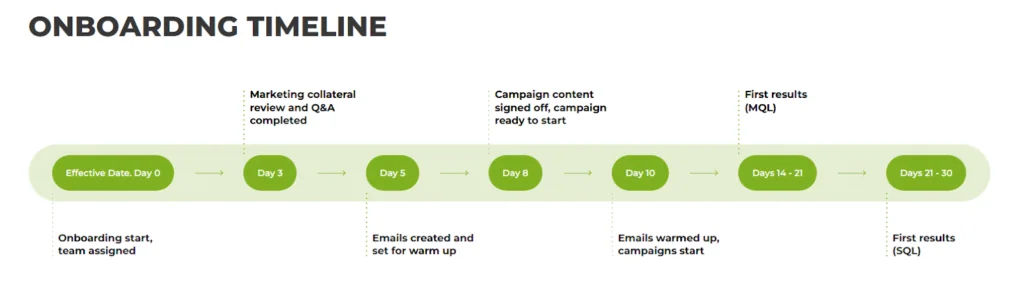
Source: Martal Client Onboarding
Key steps include:
- Early Access & Profile Setup (Day 0–2): Receive early access to the platform, build and review your business profile, and prepare essential data.
- Email & Domain Preparation (Day 1–14): Choose domains, warm up emails, and configure systems for campaigns.
- Finalize Profiles & ICPs (Day 3–6): Approve business profile and generate ideal client profiles for targeted outreach.
- Meet Your SEs & Campaign Strategy (Day 7–10): Introduce assigned sales executives, approve messaging, and start cold calling.
- Launch Campaigns (Day 11–13): Begin outreach via email, LinkedIn, and phone once copy is approved and emails warmed up.
- Early Results (Days 14–30): Track first marketing-qualified leads (MQLs) and sales-qualified leads (SQLs).
- Ongoing Campaign Scaling (Days 31–90): Ramp up lead volume, optimize campaigns, and continue generating qualified prospects.
This structured approach ensures smooth implementation, consistent messaging, and measurable results while keeping clients fully informed throughout the process.
By managing timelines well, you set the tone that your company is organized and reliable. It reduces anxiety for the client and builds trust – they see that you deliver on what you say, or if not, you’re upfront about why and how you’ll get back on track.
4. Provide Ongoing Education and Resources
Onboarding doesn’t end at go-live. A common mistake is assuming once the initial training is done, the client fully remembers and understands everything. To improve:
- Offer continued education opportunities. This could be in the form of a follow-up webinar series (“Master Class: advanced strategies with our tool”) or periodic tips emailed out. Data shows, 86% of customers said they’d remain loyal if continuous education is provided along with onboarding (7). That’s a big loyalty driver – customers want to keep learning how to get the most value.
- Create a resource hub for new clients. This might be a curated list of “Top 10 articles or tutorials our new customers find useful” – things like best practices, troubleshooting common issues, etc. Give this to them upfront, so they can self-serve whenever curiosity strikes.
- Assign “homework” or practice exercises if applicable. For example, after a training session on Feature X, encourage the client team to try it on their own and then report back or bring questions to the next session. Active engagement cements learning.
- Peer connections: If possible, connect new clients with existing successful clients (with permission, of course). This could be as formal as a reference call or as informal as pointing them to case studies and testimonials relevant to their use case. Knowing that others have succeeded and how they did can inspire your new client and give them confidence. Some companies even have user communities or forums which new customers can join to ask questions and learn tips from experienced users.
- Leverage different content formats: People learn in different ways. Mix up written documentation with short videos, infographics, or interactive walkthroughs. For instance, an onboarding process map infographic can visually reinforce the journey (we’ve provided a visual process map asset as part of this guide – see the linkable resource above). Many clients will appreciate a one-page infographic or flowchart of the process as a quick reference.
By continually educating your client, you’re investing in their success. They, in turn, will reward you with loyalty because you’re helping them get better and better results, not just dumping software on them. It positions your organization as a partner in their growth, not just a vendor.
5. Measure, Iterate, and Solicit Feedback
You can’t improve what you don’t measure. Make sure to track the effectiveness of your onboarding and loop back to refine it:
- Define onboarding success metrics. Common ones include: Time-to-Launch (how many days from contract to go-live), Product Adoption Rate (what % of features or licenses are being used at 30/60/90 days), Onboarding CSAT (customer satisfaction score for the onboarding experience), and Early Churn Rate (percentage of customers who leave or are inactive within the first X months). By monitoring these, you can identify bottlenecks. For example, if Time-to-Launch is lengthening, investigate why – is the process too complicated, or are clients of a certain segment slower?
- Use surveys at key points. A quick survey after onboarding completion can reveal areas of friction. Ask questions like “On a scale of 1-10, how satisfied are you with our onboarding process?” and “What could we have done to improve your onboarding experience?”. Keep it short and sweet. Then crucially, act on the feedback. If a client suggests “more communication between purchase and kickoff,” you might implement a touchpoint in that gap.
- Internally debrief on big onboardings. For particularly large or important clients, gather your team after onboarding wraps and discuss what went well and what didn’t. Maybe the custom integration took too long – how can we streamline that next time? Maybe the client raved about a certain workshop – can we replicate that approach broadly?
- A/B test improvements. If you have enough volume of new clients, you can even experiment. For instance, try sending a new type of onboarding newsletter to half of new clients and see if their engagement or satisfaction is higher. Or test an automated vs. manual approach for a certain task and measure outcomes. Continuous improvement mindset will keep your process fresh and effective.
- Benchmark and learn from others. Stay updated on onboarding trends (reading articles like this one is a great start!). In 2026, new techniques (like AI-driven personalized onboarding experiences) are emerging. Perhaps AI can analyze a client’s usage patterns and automatically suggest next features to learn – something you might incorporate. Statistics and trends can offer insight: e.g., if 90% of customers say companies could do better at onboarding (7), find out what “better” means by reading studies or even asking your customers directly.
- Recognize your onboarding team. An often overlooked aspect: keep your internal team motivated to deliver great onboarding. Collecting positive feedback from clients and sharing it with the team boosts morale. Set team goals around onboarding quality, not just speed – like a target CSAT or a target percentage of clients achieving key milestones on time. When goals are met, celebrate internally. A motivated team that takes pride in onboarding excellence will naturally drive improvements.
How do you track progress during the onboarding phase?
Measuring onboarding success involves tracking a few key metrics and outcomes:
- Time to Value (TTV): How quickly does the client achieve their first valuable outcome? This could be measured in days from contract signature to first use of a core feature, or to completion of onboarding. Shorter TTV generally indicates a smoother onboarding. For example, if you can show that on average clients start seeing results in 3 weeks, that’s a strong indicator.
- Onboarding Completion Rate: Determine criteria for “onboarding complete” (e.g., all checklist steps done, or client sign-off at review). Track what percentage of clients successfully reach that stage. If some clients stall out and never finish onboarding, that’s a red flag to investigate.
- Customer Satisfaction (CSAT) or Net Promoter Score (NPS) for Onboarding: Survey clients at the end of onboarding. Ask how satisfied they are or how likely they’d recommend based on the onboarding experience. A high score means they felt good about the process. If low, gather specifics on issues.
- Product Adoption Metrics: Monitor usage data relevant to onboarding. For software, see if the client’s team is logging in, using key features, and how frequently by the end of onboarding period. High adoption implies they have been enabled effectively. Low adoption might mean they need more help.
- Early Retention/Churn: Clients who have great onboarding should stick around. Track retention rates of customers at 3, 6, or 12 months. If you notice clients who received certain onboarding treatments retained better, that’s an insight. Conversely, if churn happens often right after onboarding, it signals a problem in either onboarding or expectation-setting.
- Internal Efficiency Metrics: You can also track internally-focused metrics like average onboarding duration (are we hitting our target timeline?), tasks completed on time, etc. These help improve operationally.
- Client Outcomes Achieved: Qualitatively or quantitatively, did the onboarding meet the client’s initial objectives? For example, if the client aimed to deploy to 100 users by end of quarter and that happened, it’s a success. Sometimes you can quantify improvements (e.g., client reduced manual work by X% after onboarding your software). Use those stories for proof of value.
By looking at a mix of these indicators, you get a full picture. Regularly review these metrics and trends with your team. They will highlight where to adjust the process – maybe additional training is needed if adoption is low, or timeline needs tweaking if many are finishing late. Remember, what you measure gets managed, so choosing the right sales KPIs will focus your improvement efforts on what matters for client success.
6. Integrate Onboarding with Customer Success (Long-Term Strategy)
To truly improve and future-proof your onboarding, think of it as the first phase of the customer lifecycle, tightly integrated with what comes next (ongoing support, success, expansion). This perspective can yield improvements such as:
- Starting to discuss long-term success early. Don’t treat onboarding as isolated – weave in how it leads to the next phases. Example: “During onboarding we’ll focus on getting you set up and achieving Outcome X. After that, your customer success manager will work with you on optimizing and finding further opportunities to get value, like Y and Z.” This helps clients see a continuum, which builds excitement for the partnership beyond just the initial project.
- Smooth hand-offs not just from sales to onboarding, but onboarding to success. We covered the transition, but you can improve it by having the ongoing CSM join the latter part of onboarding activities so the client gets used to them. It feels more like adding a resource (CSM joins) rather than switching (CSM replaces onboarding manager).
- Plan for expansion onboarding if applicable. If your strategy is “land and expand” (common in SaaS and agencies), then how you onboard additional user groups or additional services down the line matters. Having a mini-onboarding process for expansions can improve overall retention and revenue growth. Essentially, treat every new phase with a client with similar care – even if they’ve been a customer for a year but now adopt a new module, onboard that module with training, checklists, etc., albeit in a smaller scope. This consistency ensures they keep feeling the love throughout the lifecycle.
- Leverage your outbound sales success for onboarding and vice versa. For instance, Martal Group’s approach as an outsourced sales partner is to deliver sales-ready opportunities primed for conversion – meaning leads come in warmed up. If you’re working with a service like that, coordinate with them so that any relevant info (pains, needs) they gathered during prospecting is fed into onboarding. And later, feed back success stories (like how onboarding helped a client achieve ROI in 2 months) to the sales team – they can use those as selling points to new prospects. This tight feedback loop improves both acquisition and onboarding.
By implementing these best practices, you create a cycle of continuous improvement. Each new client’s onboarding becomes an opportunity to refine your approach and boost your retention metrics. It’s an iterative process: plan, execute, measure, learn, adjust, repeat. Over time, your onboarding will become not just a function your company performs, but a competitive differentiator – something your clients talk about as a reason they love working with you.
From Onboarding to Ongoing Success: Turning New Clients into Long-Term Partners
An effective onboarding process doesn’t end with a satisfied customer after 60 or 90 days – its ultimate goal is to lay the foundation for a long-term, mutually beneficial partnership. When you transform onboarding from a checklist item into a strategic initiative, you’re really investing in the future of your client relationship. The payoff is higher retention, more upsells, glowing referrals, and a stable customer base that drives sustainable growth.
Let’s recap the journey from prospect to partner:
- It begins before the sale is even closed. By aligning your sales promises with delivery capabilities, you set up honest expectations. Prospects are often impressed when, during the sales process, you articulate what onboarding will look like – it shows you have a plan to make them successful, not just to win their business. As we saw, a significant portion of buyers (63%) consider the quality of a company’s onboarding program in their purchase decision (1). So even prospects are thinking about onboarding. Show them it’s your strength.
- The handshake from Sales to Customer Success is the first step in partnership. When a new client experiences a smooth, well-organized onboarding (with no drop in attentiveness after signing), trust deepens. They move from viewing you as a vendor to seeing you as a partner who is genuinely invested in their goals. Every touchpoint of onboarding – every quick response, every helpful guide, every milestone hit – is a deposit in the “trust bank.” Over 90% of customers say companies need to do better at onboarding (7), so when you do it well, you immediately stand out.
- Retention and expansion become natural outcomes. A client who has been onboarded with care will not only stick around; they’re more likely to explore other ways your company can help them. Perhaps you onboarded them on one product – with trust established, they’ll be open when your team suggests trying another module or service. They know you’ll support them through it. Studies show that increased customer lifetime value and repeat purchases correlate strongly with positive early experiences (4). In short: great onboarding = higher lifetime value.
- Your organization benefits from feedback loops. By making onboarding a priority, you gather tons of insights about customer needs, pain points, and what resonates with them. This can inform everything from product improvements (maybe during onboarding you learn a feature is confusing – fix it and future onboardings get easier) to marketing messaging (“Clients really value that we do X in onboarding; let’s mention that in our case studies”). It’s a continuous improvement engine that keeps you aligned with customer success.
For B2B leaders reading this, the question isn’t should we improve onboarding – it’s how soon can we start. The competitive landscape in 2026 rewards those who deliver value fastest and most consistently to the customer. A refined onboarding process is your secret weapon to reduce churn and boost retention rates, which directly boosts revenue growth (4).
Don’t go it alone if you need help. Improving your onboarding might seem like a big project, especially if you have legacy processes. This is where leveraging experts or partners can accelerate your progress. For example, if you’re finding it challenging to even get enough new clients to onboard (perhaps your pipeline is thin or your sales team is stretched), you might consider augmenting your efforts with an outsourced sales partner. Martal Group, as we discussed, specializes in filling B2B pipelines with qualified sales leads and setting appointments – essentially acting as a fractional SDR team to win you more customers. By keeping your sales pipeline healthy with new prospects, you can focus more on refining how you convert those prospects into happy partners. Martal’s Sales-as-a-Service offering not only helps you acquire clients, but does so in a way that can ensure a smoother handoff; they even assist in transitioning those warmed-up prospects to your team once they’re ready to become clients, reducing friction at that critical moment.
If you’re interested in accelerating both ends of this equation – bringing in high-quality prospects and then delivering world-class onboarding to retain them – we’re here to help. Martal Group has years of experience not just in generating leads, but in working closely with companies like yours to ensure those leads turn into lasting customer relationships. We understand the entire funnel, from the first touch to the first renewal. Our approach is consultative and tailored, whether it’s crafting outreach strategies and campaigns or advising on sales-to-service handoffs.
Want to improve your client onboarding and retention, or need more prospects to feed into that onboarding engine?
Let’s talk. We offer a free consultation to assess your current process and sales pipeline. In this no-obligation call, we’ll share insights on how outbound lead generation and a streamlined onboarding strategy can work hand-in-hand to drive growth. Whether you need a proven team to boost your outreach via LinkedIn, email, and calls, or guidance on refining your onboarding checklist and automation, Martal can act as an extension of your team. Book your free consultation now and let’s transform more of your prospects into long-term partners.
References
FAQs: Client Onboarding
What should a client onboarding template include?
It should include pre-onboarding tasks, kickoff steps, implementation milestones, training sessions, communication cadences, and success metrics. Add due dates and ownership to keep it actionable.
What questions should you ask new clients during onboarding?
Ask about goals, KPIs, stakeholders, timeline expectations, communication preferences, and prior onboarding experiences. These guide personalization and highlight risks early.
How do you customize onboarding templates for different clients?
Start with a base template and tailor based on industry, goals, and product modules. Adjust pacing, messaging tone, and resource formats to align with the client’s team and timeline.
How do you align internal teams during client onboarding?
Hold a sales-to-onboarding handoff meeting, assign roles, and share documents centrally. Maintain communication through project tools and status updates.
What mistakes do teams make during client onboarding?
Common issues include poor handoffs, unclear timelines, lack of follow-up, overloading clients with info, and not aligning onboarding with sales promises.
What are the 7 steps of client process or client onboarding process?
A structured client onboarding process ensures a smooth transition from sales to long-term partnership. It typically includes the following stages:
- Sales Handoff: Transfer client info from sales to onboarding.
Internal Prep: Prepare resources and teams. - Client Welcome: Send welcome emails and materials.
- Kickoff Meeting: Align on goals and timeline.
- Implementation: Set up systems or services.
- Go-Live: Launch the solution.
- Post-Onboarding Review: Collect feedback and hand off to success team.
What are the 5 stages of the onboarding process?
From a client’s perspective, onboarding often focuses on adoption and engagement. These stages include:
- Introduction: Welcome and set expectations.
- Setup: Configure accounts or tools.
- Training: Provide guidance and tutorials.
- Adoption: Support integration and usage.
- Transition: Hand off to long-term support.
